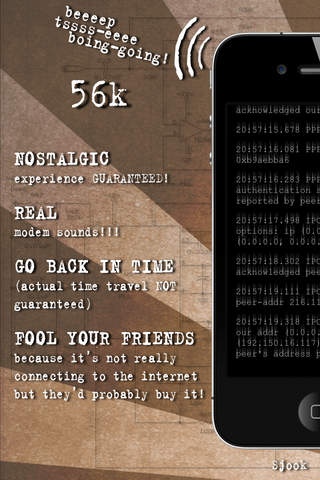56k 1.0
Continue to app
Paid Version
Publisher Description
56k is a tribute to the early-90's internet experience, where you had to make sure nobody was using the phone before you could dial up and connect to the internet. Speeds were slow - increeeedibly slow. The mobile phone you know and love would leave any internet connection circa 1997 surpass that speed even on it's most modest setting. Re-live the days of dialing up with your modem, listening to the gurgling sound of it connecting and navigating between super-simple webpages, slowly loading images and experiencing random disconnects. Alternatively, compare it to what a similar experience would look and feel like on today's platforms, only as if you still had the trusty 56K-connection. We hope you enjoy this little trip to the past... and please remember to hang up the line when you're done! ;-) NOTE: This application is for entertainment purposes only and does not provide a working network connection.
Requires iOS 4.0 or later. Compatible with iPhone, iPad, and iPod touch.
About 56k
56k is a paid app for iOS published in the Recreation list of apps, part of Home & Hobby.
The company that develops 56k is Karl Kristjansson. The latest version released by its developer is 1.0.
To install 56k on your iOS device, just click the green Continue To App button above to start the installation process. The app is listed on our website since 2012-05-03 and was downloaded 2 times. We have already checked if the download link is safe, however for your own protection we recommend that you scan the downloaded app with your antivirus. Your antivirus may detect the 56k as malware if the download link is broken.
How to install 56k on your iOS device:
- Click on the Continue To App button on our website. This will redirect you to the App Store.
- Once the 56k is shown in the iTunes listing of your iOS device, you can start its download and installation. Tap on the GET button to the right of the app to start downloading it.
- If you are not logged-in the iOS appstore app, you'll be prompted for your your Apple ID and/or password.
- After 56k is downloaded, you'll see an INSTALL button to the right. Tap on it to start the actual installation of the iOS app.
- Once installation is finished you can tap on the OPEN button to start it. Its icon will also be added to your device home screen.